Canceling an order on a shopping site involves a series of steps and considerations that customers should be aware of to successfully manage their purchases. Here’s a comprehensive summary of the process, implications, and best practices:
1. Understanding the Order Cancellation Policy
- Policy Variations: Each retailer has its own cancellation policy that outlines when and how an order can be canceled. It’s important to review these policies on the website before making a purchase.
- Time Limitations: Many sites allow order cancellation only within a specific timeframe after the order is placed. This window can range from a few minutes to several hours.
2. Reasons for Cancellation
- Change of Mind: Customers may decide they no longer want the item.
- Mistakes: Errors in the order, such as selecting the wrong item, size, or quantity.
- Shipping Issues: Delays or errors in shipping information.
- Price Changes: Discovering a better deal after placing an order.
3. Cancellation Process
- Log Into Account: Customers typically need to log into their account on the shopping site.
- Locate Order: Navigate to the “Order History” or “My Orders” section to find the specific order they wish to cancel.
- Select Cancellation Option: Click on the order to view details, then look for a “Cancel Order” button or link.
- Confirm Cancellation: Follow prompts to confirm the cancellation. Some sites may require a reason for cancellation.
- Receive Confirmation: After cancellation, customers should receive a confirmation email or notification.
4. Implications of Cancellation
- Refund Process: If payment was made, the retailer typically initiates a refund process, which may take several days to appear on the customer’s original payment method.
- Stock Replenishment: Cancelled items are usually restocked and made available for other customers.
- Account Notes: Frequent cancellations may be noted in the customer’s account, which could impact future order processing or customer service interactions.
5. When Cancellation is Not Possible
- Order Processing: Once an order is processed or has entered the shipping phase, cancellation may not be possible. In such cases, customers may need to initiate a return after receiving the item.
- Digital Products: For digital goods (e.g., eBooks, software), cancellations may not be allowed once the item has been accessed.
6. Best Practices
- Review Orders Before Confirming: Double-check all details before finalizing an order to minimize the need for cancellation.
- Stay Informed: Familiarize yourself with the retailer’s cancellation and return policies prior to making purchases.
- Act Quickly: If an order needs to be canceled, do so as soon as possible within the allowed timeframe.
- Contact Customer Service: If difficulties arise during the cancellation process, contacting customer service can provide assistance and clarification.
7. Alternatives to Cancellation
- Modify Orders: Some sites allow modifications (changing sizes or quantities) instead of cancellation.
- Delayed Shipping: Options may be available to delay shipping if customers need more time to decide.
Conclusion
Canceling an order on a shopping site can be a straightforward process if customers are aware of the policies and act promptly. Understanding the cancellation procedure, adhering to timelines, and being informed about the retailer’s policies are crucial for a hassle-free shopping experience. If cancellation is not possible, customers should be prepared to navigate return processes instead.
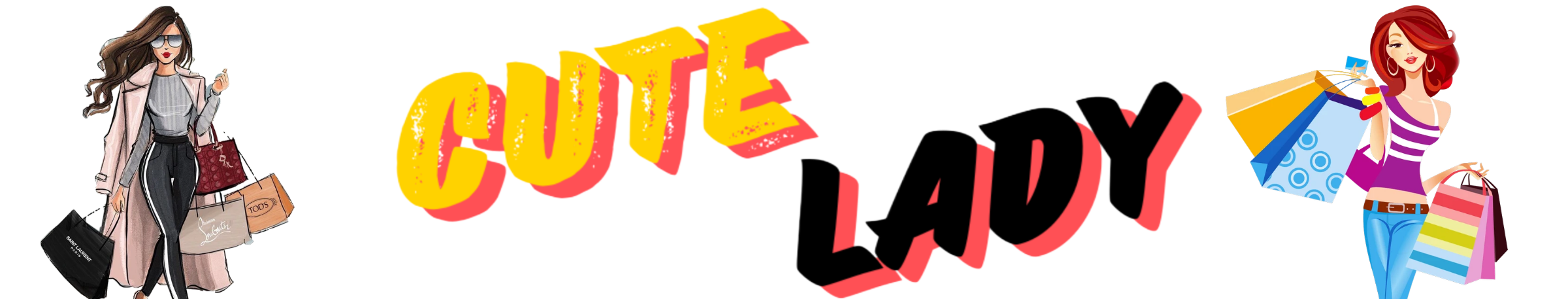
 No products in the cart.
No products in the cart.