Starting your online shopping journey can be exciting and sometimes overwhelming due to the vast number of options available. Here’s a comprehensive guide to help you get started with online shopping effectively and safely
1. Setting Up Your Shopping Environment
Before you begin shopping, prepare your environment for a smooth experience:
- Choose a Device: You can shop on a computer, tablet, or smartphone. Ensure your device is updated for security and performance.
- Reliable Internet Connection: Make sure you have a stable internet connection to avoid interruptions while browsing or completing transactions.
2. Creating an Account
Most online retailers require you to create an account to make purchases. Here’s how to do it:
- Visit the Retailer’s Website: Go to the website of the retailer you wish to shop from.
- Click on Sign Up/Register: Look for options like “Create Account” or “Sign Up.”
- Provide Required Information: Fill in necessary details such as your name, email address, and password. Some sites may ask for your shipping address during the sign-up process.
- Verify Your Email: Check your email for a verification link to confirm your account.
3. Browsing for Products
Once your account is set up, you can start exploring products:
- Use Search Functions: Utilize the search bar to find specific items or categories of interest.
- Filter Options: Narrow down results using filters for size, color, brand, price range, and customer ratings.
- Check Categories: Explore different categories to discover new products.
4. Evaluating Products
Before making a purchase, evaluate products carefully:
- Read Product Descriptions: Understand the features, specifications, and materials used.
- Check Customer Reviews: Look for feedback from other shoppers to gauge the product’s quality and performance.
- View Images: Examine product images closely to get a better idea of what you are purchasing.
5. Adding Items to Your Cart
When you find a product you want to purchase:
- Select Options: Choose any relevant options (like size or color).
- Add to Cart: Click the “Add to Cart” button. This places the item in your virtual shopping cart, allowing you to continue shopping.
6. Reviewing Your Cart
Before proceeding to checkout:
- View Cart Contents: Click on the shopping cart icon to review items you’ve selected.
- Adjust Quantities: Modify quantities or remove items you no longer wish to purchase.
- Check Total Cost: Review the subtotal, estimated shipping costs, and any taxes.
7. Proceeding to Checkout
When you’re ready to complete your purchase:
- Click on Checkout: Look for the “Checkout” button in your cart.
- Log In: If you’re not already logged in, enter your account credentials.
- Enter Shipping Information: Provide your shipping address, ensuring it’s accurate to avoid delivery issues.
- Choose Shipping Method: Select your preferred shipping option (standard, expedited, etc.).
8. Payment Process
Next, you’ll need to enter your payment information:
- Select a Payment Method: Choose how you want to pay (credit/debit card, digital wallet, etc.).
- Enter Payment Details: Input your card number, expiration date, and CVV, or log in to your digital wallet.
- Apply Discounts or Promo Codes: If you have any discounts or coupon codes, enter them before finalizing your purchase.
9. Finalizing Your Order
Before confirming your order:
- Review Order Summary: Double-check all details, including items, shipping address, and payment information.
- Read Terms and Conditions: Familiarize yourself with the retailer’s policies on returns, exchanges, and shipping.
- Place Your Order: Click the “Place Order” or “Complete Purchase” button to finalize the transaction.
10. After Your Purchase
After completing your order, keep track of your purchase:
- Receive Confirmation Email: Check your email for a confirmation of your order, which typically includes your order number and details.
- Track Your Order: Use the tracking link provided in your confirmation email to monitor the shipping status of your order.
- By following these steps, you can get started with online shopping confidently and effectively. If you have any specific questions or need assistance with a particular aspect of shopping, feel free to ask!
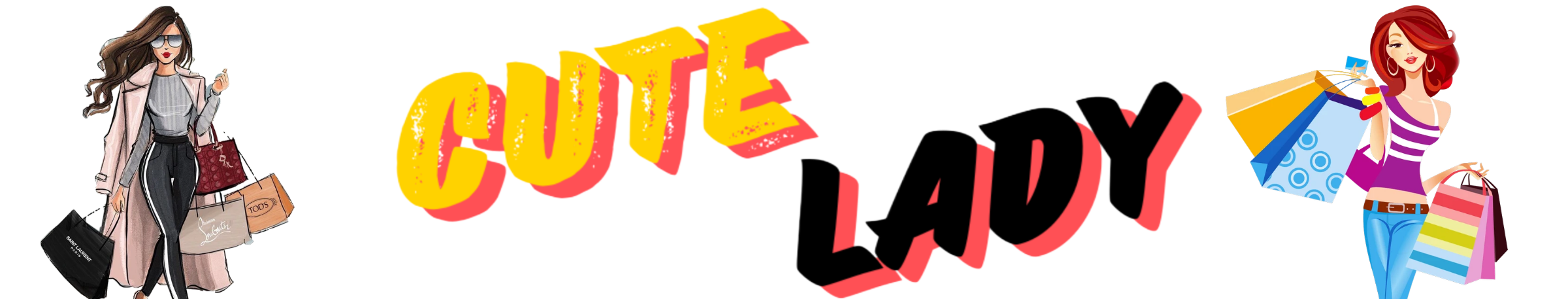
 No products in the cart.
No products in the cart.