Managing your account for shopping is essential for ensuring a smooth, personalized, and secure online shopping experience. Whether you are using an eCommerce platform, a retail website, or a mobile app, understanding how to manage your account effectively can enhance your shopping experience. Here’s a comprehensive guide on what managing your account entails and the key features to utilize.
1. Creating and Setting Up Your Account
Sign Up Process:
- Choose a strong, unique password and consider using an email address you frequently check.
- Fill out necessary personal information, including name, shipping address, and payment methods.
Profile Customization:
- Add a profile picture (if applicable) and complete your profile with relevant information to personalize your shopping experience.
2. Managing Personal Information
Update Personal Details:
- Regularly review and update your name, address, phone number, and email to ensure timely communication and accurate shipping.
Communication Preferences:
- Set your preferences for receiving promotional emails, newsletters, and notifications about sales or new products.
3. Managing Payment Methods
- Add or Update Payment Methods:
- Save credit/debit card information for faster checkout. Ensure that you use secure payment gateways for added safety.
- Manage Digital Wallets:
- If you use digital wallets (like PayPal, Google Pay, or others), link them to your account for easier transactions.
4. Managing Shipping Addresses
Add Multiple Addresses:
- If you frequently ship to different locations (like home and work), add multiple addresses for convenience.
Set Default Address:
- Choose a default shipping address to streamline the checkout process.
5. Order Management
View Order History:
- Access your past orders to track purchases, view invoices, and reorder items.
Track Shipments:
- Use tracking information provided by the retailer to monitor your shipment status.
Manage Returns and Exchanges:
- Initiate returns or exchanges directly from your account. Follow the retailer’s return policy for smooth processing.
6. Wishlist and Favorites
Create a Wishlist:
- Save items you’re interested in purchasing later. This can help you keep track of products and their prices over time.
Favorite Items:
- Mark items as favorites to receive notifications about price drops or promotions related to those products.
7. Security Settings
Change Passwords Regularly:
- Update your password periodically and avoid using the same password across multiple sites.
Enable Two-Factor Authentication (2FA):
- If available, activate 2FA for an added layer of security during login.
Review Account Activity:
- Regularly check for any unauthorized activity or unusual login attempts.
8. Customer Support and Feedback
Access Customer Support:
- Use your account to contact customer support for any issues or inquiries. Look for live chat options, help centers, or email support.
Provide Feedback:
- Share your shopping experience, product reviews, or suggestions directly through your account to help improve the service.
9. Managing Subscriptions and Loyalty Programs
Track Subscription Services:
- If you have subscriptions (like monthly boxes or premium memberships), manage them through your account settings.
Loyalty Program Management:
- Check your points balance, redeem rewards, and view available offers related to loyalty programs you are enrolled in.
10. Privacy Settings
Review Privacy Policies:
- Understand how your data is used by the retailer. Look for options to manage data sharing with third parties.
Opt-Out Options:
- Use settings to opt out of data collection for personalized ads or marketing communications.
11. Deactivating or Deleting Your Account
- Understand Account Deactivation:
- If you choose to stop using the service, check the process for deactivating or deleting your account to ensure your data is handled according to your preferences.
Conclusion
Managing your shopping account effectively allows for a personalized, secure, and convenient shopping experience. By regularly updating your information, tracking your orders, and utilizing available features, you can streamline your online shopping and ensure that you get the most out of your purchases. Always prioritize security and stay informed about the retailer’s policies to make the best use of your account.
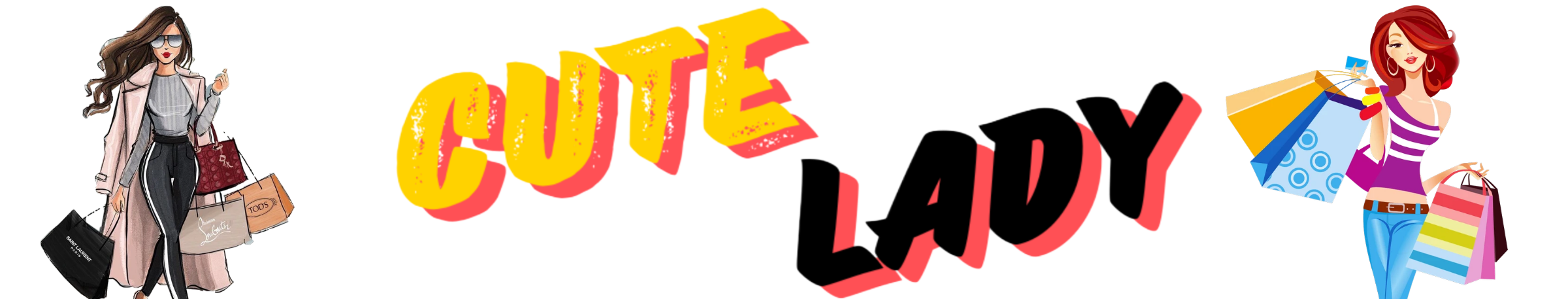
 No products in the cart.
No products in the cart.