When shopping online, many retailers provide various delivery date options to enhance customer convenience and meet different needs. Here’s a guide to understanding and selecting delivery date options when making your purchases
Step 1: Check Delivery Date Availability
- Browse Products: When you find an item you want to purchase, click on it to view its details.
- Delivery Options: Look for a section on the product page that outlines delivery options. This may include estimated delivery dates based on your location.
Step 2: Enter Your Shipping Information
- Provide Your Address: Before viewing specific delivery date options, you may need to enter your shipping address. This allows the retailer to calculate shipping times accurately based on your location.
- Check for Local Availability: Some retailers will show you different delivery options based on your proximity to their warehouses or stores.
Step 3: Review Available Delivery Methods
- Standard Shipping: This is typically the most economical option but may take longer (usually 3-7 business days) to arrive.
- Expedited Shipping: Offers a faster delivery time (often 1-3 business days) for a higher shipping fee.
- Same-Day or Next-Day Delivery: Available at select retailers for specific products and locations. This option is often available for local deliveries.
- Scheduled Delivery: Some retailers allow you to select a specific date and time for delivery, which can be helpful if you want to ensure you’re home to receive the package.
Step 4: Select Your Preferred Delivery Date
- Choose a Date: If multiple delivery dates are available, select the one that best suits your needs.
- Check for Fees: Be aware that expedited or specific delivery date options may incur additional fees.
Step 5: Review Shipping and Delivery Information
- Order Summary: Before finalizing your order, review the delivery options and ensure you understand the expected delivery date.
- Confirm Shipping Costs: Verify any additional shipping charges associated with your selected delivery option.
Step 6: Complete Your Order
- Enter Payment Information: Fill out your payment details as required.
- Finalize Your Purchase: Place your order and wait for a confirmation email that outlines your order details, including the selected delivery date.
Step 7: Track Your Order
- Receive Tracking Information: After your order has been processed, you will typically receive tracking information to monitor its progress.
- Check Delivery Updates: Keep an eye on your email or the retailer’s website for updates regarding your delivery status.
Additional Tips
- Plan Ahead: If you need an item by a specific date (like a birthday or event), consider selecting an expedited shipping option to ensure timely delivery.
- Sign Up for Notifications: Many retailers offer notifications for shipping and delivery updates, which can help you stay informed about your order status.
- Delivery Instructions: Some retailers allow you to provide special delivery instructions (e.g., leaving the package at a specific location) during the checkout process.
- In-Store Pickup Option: If you need the item urgently and the retailer offers it, consider choosing in-store pickup instead of delivery.
- By understanding the available delivery date options and selecting the one that best meets your needs, you can enhance your online shopping experience. If you have any specific questions about delivery options from a particular retailer or need assistance, feel free to ask!
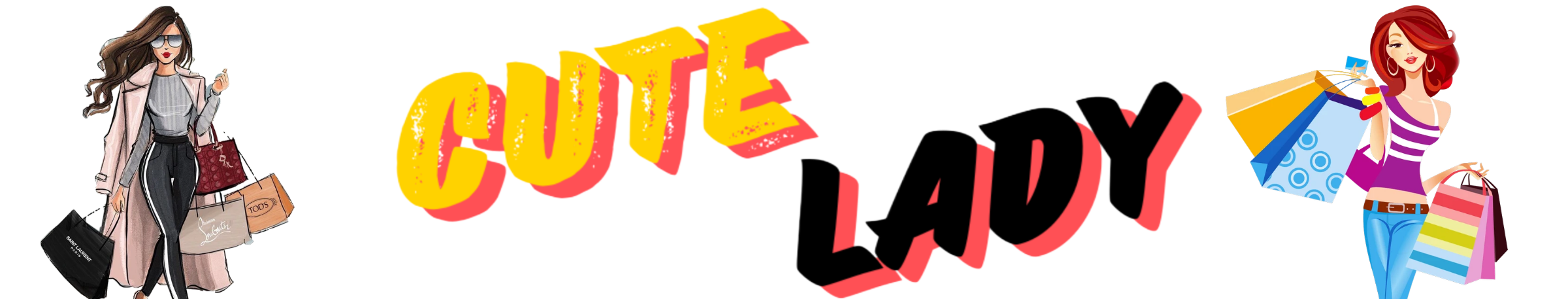
 No products in the cart.
No products in the cart.