When it comes to online shopping, understanding how payment works, what options are available, and the process of getting paid (or being refunded) is essential for a smooth experience. Here’s a comprehensive guide to getting paid for shopping
1. Understanding Payment Methods
Different retailers offer various payment options. Familiarizing yourself with these can enhance your shopping experience:
- Credit/Debit Cards: Most online retailers accept major credit and debit cards (Visa, MasterCard, American Express, Discover).
- Digital Wallets: Services like PayPal, Apple Pay, Google Pay, and Amazon Pay allow you to make payments without entering card details every time.
- Bank Transfers: Some retailers may offer direct bank transfer options, although this is less common.
- Buy Now, Pay Later Services: Platforms like Afterpay, Klarna, and Affirm allow you to split your payment into installments, making it easier to budget.
2. Making a Purchase
To successfully make a purchase:
- Select Your Items: Browse the online store and add items to your shopping cart.
- Proceed to Checkout: When you’re ready, go to your shopping cart and click the checkout button.
- Enter Shipping Information: Fill in your shipping address and any other required information.
- Choose a Payment Method: Select your preferred payment option from the available choices.
- Confirm Your Purchase: Review your order summary, including the total amount, shipping costs, and estimated delivery dates, before confirming your purchase.
3. Payment Security
Ensuring secure transactions is vital:
- Look for Secure Websites: Always check for HTTPS in the URL and a padlock icon in the browser to confirm the site is secure.
- Use Trusted Payment Methods: Stick to well-known payment processors to reduce the risk of fraud.
- Monitor Your Accounts: Regularly check your bank and credit card statements for unauthorized charges.
4. Refund Process
If you need to return an item and get paid back, follow these steps:
- Understand the Refund Policy: Familiarize yourself with the retailer’s refund policy regarding timelines and conditions for refunds.
- Request a Refund: Contact customer service or use the retailer’s website to initiate the return process.
- Return the Item: Follow the return instructions provided by the retailer, ensuring you keep a record of your return shipment.
- Wait for Processing: Once the retailer receives your returned item, they will process the refund, which can take several days to a few weeks, depending on their policy.
5. Payment Methods for Refunds
Refunds can be issued through different payment methods based on how the original purchase was made:
- Credit/Debit Cards: Refunds are typically credited back to the original card used for the purchase.
- Digital Wallets: If you paid through a digital wallet, refunds usually return to your wallet balance.
- Store Credit: Some retailers may offer store credit instead of a cash refund, which can be used for future purchases.
6. Disputing a Charge
If you encounter issues with a charge or refund, you may need to dispute it:
- Gather Documentation: Keep records of your transaction, including receipts, confirmation emails, and any correspondence with the retailer.
- Contact the Retailer: Attempt to resolve the issue directly with the retailer first.
- File a Dispute: If necessary, contact your bank or credit card issuer to dispute the charge. Provide them with all relevant documentation.
7. Timing of Refunds
The time it takes to receive a refund can vary:
- Retailer Processing Time: Most retailers will process refunds within a few business days after receiving the returned item.
- Bank Processing Time: Once processed, it may take additional time for the refund to appear in your account, typically between 3 to 5 business days, depending on your bank.
8. Payment Notifications
After your order is placed or a refund is processed, you should receive notifications:
- Order Confirmation: An email confirming your purchase, along with order details.
- Shipping Notification: An email once your item has shipped, often including tracking information.
- Refund Confirmation: An email indicating that your refund has been processed, including the amount and payment method.
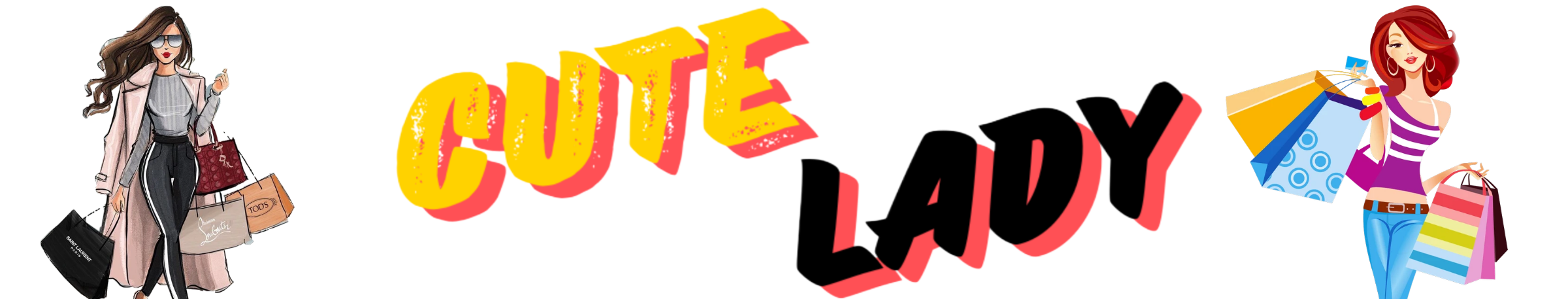
 No products in the cart.
No products in the cart.