If you would like to return an order from an online shopping platform, here’s a step-by-step guide to help you navigate the return process
Step 1: Review the Return Policy
Before proceeding with a return, check the retailer’s return policy. Look for information regarding:
- Return Window: The time frame within which you can return items (e.g., 30 days from the delivery date).
- Condition of Items: Whether items need to be unopened, unused, or in original packaging.
- Exceptions: Certain items may not be returnable (e.g., final sale items, opened electronics, etc.).
Step 2: Prepare Your Order Information
Gather the necessary information related to your order, including:
- Order Number: This is usually found in your order confirmation email.
- Items to Return: Note which items you want to return and the reasons for the return (e.g., wrong size, defective item, etc.).
Step 3: Initiate the Return Process
Follow these steps to initiate the return:
- Log into Your Account: Go to the retailer’s website and log in to your account.
- Find Your Order: Navigate to your order history or “My Orders” section to locate the order you wish to return.
- Select the Return Option: Look for an option to return or exchange items. This may be labeled as “Return Items” or “Start a Return.”
- Follow the Prompts: Complete the return process as prompted. You may need to select the items you want to return and provide a reason for the return.
Step 4: Print Return Label (if applicable)
Many retailers provide a prepaid return shipping label. If available:
- Download and Print: Download the return label from the website and print it out.
- Attach the Label: Affix the return label securely to the package.
Step 5: Package the Item for Return
- Repack the Item: Carefully package the item in its original packaging, if possible. Include all accessories, manuals, and any free gifts received with the purchase.
- Include Documentation: If required, include any return authorization forms or invoices inside the package.
Step 6: Ship the Return
- Drop Off the Package: Take the package to the designated shipping carrier (e.g., UPS, FedEx, USPS) specified by the retailer.
- Get a Tracking Number: If you’re using your shipping method, obtain a tracking number for your return shipment.
Step 7: Wait for Confirmation
Once the retailer receives the returned item, they will typically:
- Process the Return: This may take a few days.
- Refund or Exchange: Expect to receive a refund to your original payment method or a replacement/exchange, depending on your preference and the retailer’s policy.
Step 8: Check Your Refund Status
Keep an eye on your email or your account for confirmation of the return processing and the status of your refund.
Additional Tips
- Contact Customer Service: If you encounter any issues or have questions, don’t hesitate to reach out to the retailer’s customer service for assistance.
- Return Shipping Costs: Be aware that some retailers may charge a return shipping fee, or they may offer free returns.
- Return to Store: If the retailer has physical locations, check if you can return the item directly to the store for convenience.
- By following these steps, you should be able to return your order smoothly. If you have any specific questions or need further assistance with a particular retailer, feel free to ask!
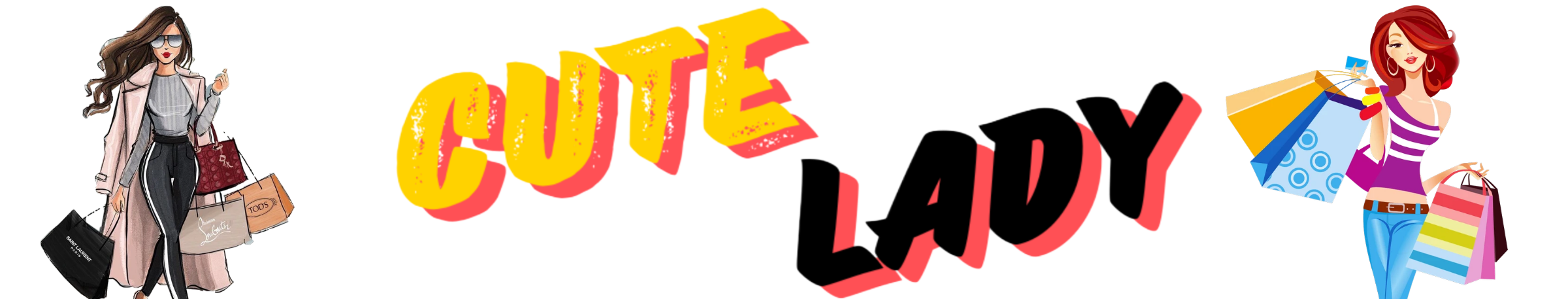
 No products in the cart.
No products in the cart.